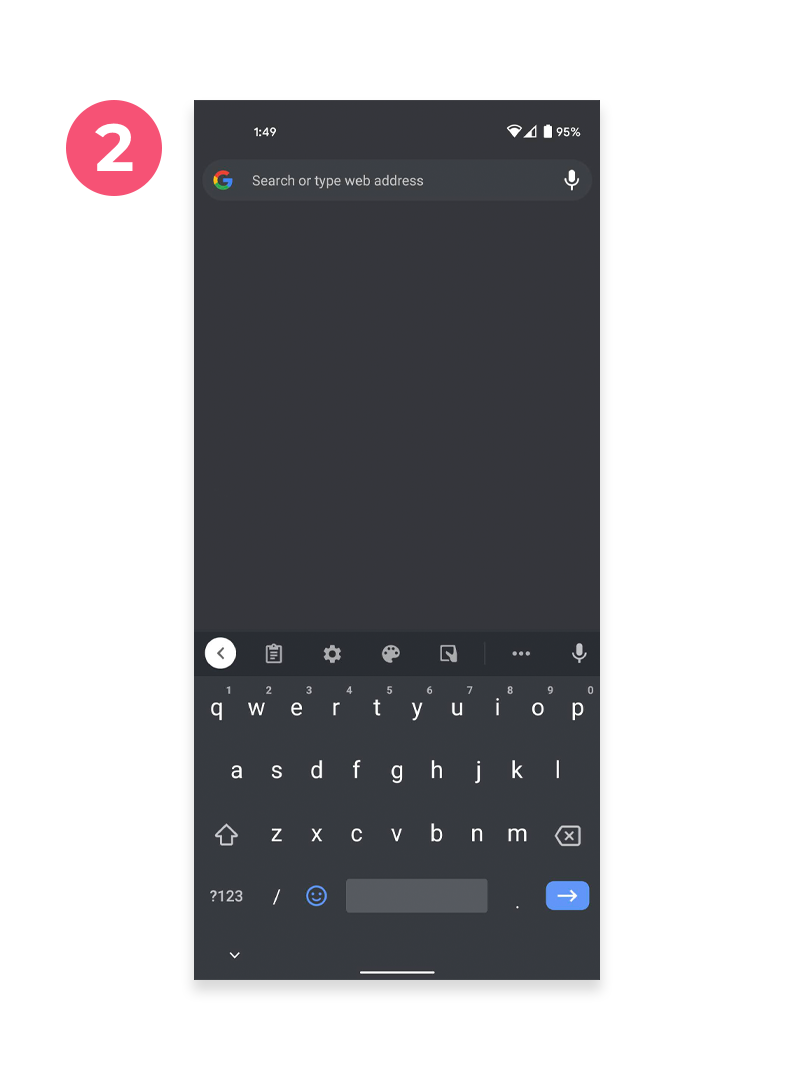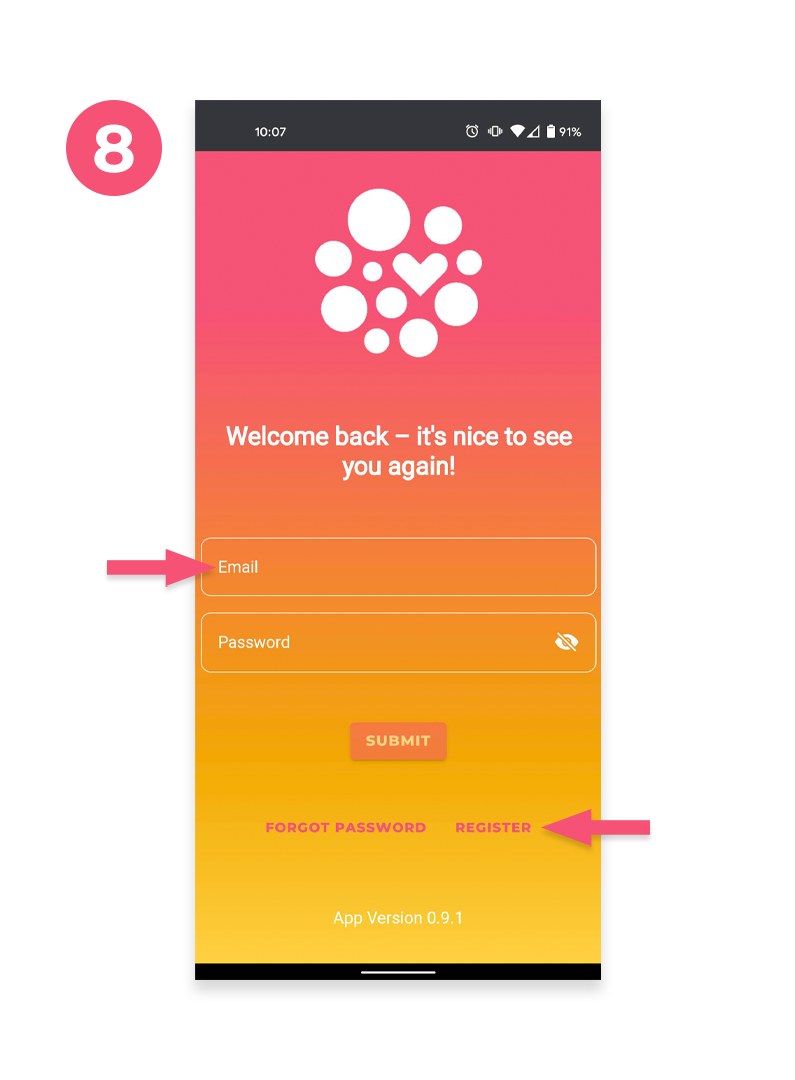My PowerPak for Android
How to download My PowerPak on your mobile Android device
Step 1
Locate and open the Chrome app on the mobile device that you want to download the PWA on.
Note: If you try downloading the PWA from a browser other than Chrome, the app will not function properly.
Step 2
If you currently have no windows open in the Chrome browser, your screen should look like the one shown. If you do have browser windows open, you will see one of those instead of the blank screen shown here.
Step 3
Type “app.mypowerpak.com” into the address bar and tap the forward arrow key. In order to successfully download the PWA, it is necessary that you manually enter the URL into the address bar.
Step 4
The next screen you should see is the sign-in screen for the web browser version of My PowerPak. To begin the installation process, tap the browser menu icon (3 dots) found within the app bar at the top of your screen and a list of options should appear.
Step 5
Locate and tap “Install app” from the list of options. If you do not see this option, you may have to scroll down to reveal it.
Step 6
Once the Install app dialog appears, tap “Install” to add the My PowerPak PWA to the home screen of your Android device.
Step 7
Exit the Chrome browser and locate the My PowerPak app icon on the home screen of your device.
Step 8
Click on the icon to open the My PowerPak PWA and sign in with your existing credentials. If you haven’t created a My PowerPak account yet, you can tap “Register” to begin the process.